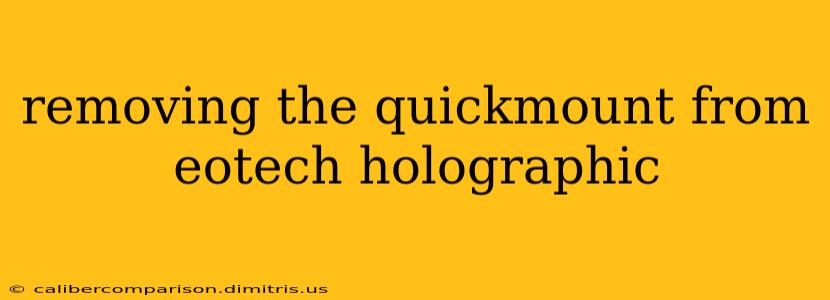Removing the quick-detach mount from your EOTech holographic sight requires careful attention to detail to avoid damaging the sight or the mount itself. This guide provides a clear, step-by-step process for safe and efficient removal. Whether you're switching mounts, cleaning your sight, or simply storing it, following these instructions will ensure a smooth and problem-free experience.
Understanding Your EOTech Mount
Before beginning, it's crucial to identify the specific type of quick-detach mount you have. EOTech sights are compatible with several different mounting systems. While the general principles remain the same, minor variations might exist depending on your specific model. Consult your EOTech manual if you are unsure about your mount type. The most common types are the standard EOTech quick-detach mount and those offered by third-party manufacturers.
Tools Required
You will only need a few tools for this process:
- A small punch or appropriately sized pin: This is used to depress the retaining pins or levers that secure the mount to the sight. Avoid using anything too large or blunt as this could damage the sight or the mount.
- A soft cloth or mat: Protect your workspace and prevent scratches on the sight.
- Optional: Compressed air: To remove any dust or debris before and after the process.
Step-by-Step Removal Process
1. Preparation: Lay your sight on a soft cloth or mat to protect it from scratches. Ensure the area is well-lit and you have ample space to work. If desired, use compressed air to clean any dust or debris from the mount and the sight.
2. Identifying the Release Mechanism: Examine your mount carefully. Most EOTech quick-detach mounts utilize a lever or button mechanism to release the sight. Locate these release mechanisms. They are typically located on the sides or the bottom of the mount.
3. Depressing the Release Mechanism(s): Using the small punch or pin, gently depress the release levers or buttons. Do not use excessive force. The mechanisms should move freely. If they are stiff, check if any debris is obstructing them.
4. Removing the Sight: Once the release mechanism(s) are fully depressed, carefully lift the sight away from the mount. It should come off fairly easily. If it feels stuck, double-check that the release mechanism(s) are fully depressed. Avoid using excessive force.
5. Post-Removal Inspection: Once the sight is detached, inspect both the sight and the mount for any damage. Clean both thoroughly with a soft cloth, removing any dust or debris.
Troubleshooting
- Mount is Stuck: If the mount is unusually difficult to remove, double-check the release mechanisms and ensure they are fully depressed. Do not force the removal, as this could lead to damage.
- Damage to the Sight or Mount: If you notice any damage to your sight or mount, stop immediately and seek assistance from a qualified gunsmith or EOTech representative.
Maintaining Your EOTech Sight and Mount
Regularly cleaning and inspecting your EOTech sight and mount is crucial for maintaining its performance and longevity. Store it in a protective case when not in use. Always use appropriate tools and techniques when attaching or detaching the mount to prevent damage.
This detailed guide should enable you to confidently remove the quick-mount from your EOTech holographic sight. Remember, patience and careful attention to detail are key to a successful and damage-free process. If you encounter any persistent difficulties, consulting a qualified professional is always recommended.