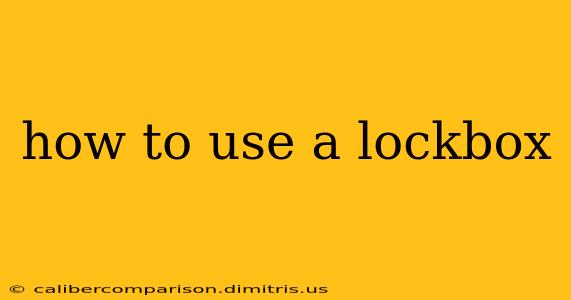Lockboxes provide a secure and convenient way to store keys, access codes, or other valuable items. Whether you're a real estate agent needing key access for showings, a property manager managing multiple units, or a homeowner seeking a safe storage solution, understanding how to use a lockbox effectively is crucial. This comprehensive guide will walk you through the process, covering various lockbox types and addressing common questions.
Types of Lockboxes
Before diving into usage, let's explore the different types of lockboxes available:
1. Key Lockboxes:
These traditional lockboxes require a physical key to open. They offer simple operation and are generally less expensive. However, key management can become cumbersome if multiple users need access.
2. Combination Lockboxes:
These lockboxes utilize a numerical combination to open. Users set their own unique code, offering greater control and flexibility than key lockboxes. They are widely used in real estate and property management.
3. Electronic Lockboxes (Keypads and Smart Lockboxes):
Electronic lockboxes often feature keypads for code entry. Some advanced models offer features like Bluetooth connectivity, remote access, and audit trails. These options are particularly convenient for managing access remotely or tracking who has accessed the box. Smart lockboxes often integrate with smart home systems.
How to Use a Combination Lockbox (Most Common Type)
The instructions below pertain to a standard combination lockbox, but principles generally apply to other types. Always refer to your lockbox's specific manual for detailed instructions.
1. Setting the Combination:
- Initial Setting: Most combination lockboxes come with a default combination (often 0-0-0). Consult your manual for instructions on changing this default combination to your preferred one.
- Changing the Combination: The process for changing the combination varies depending on the brand and model. The manual will provide clear, step-by-step instructions.
2. Opening the Lockbox:
- Locate the Dial: Identify the dial on your lockbox.
- Enter the Combination: Carefully turn the dial to the first number of your combination, then to the second, and finally to the third. The shackle should release, allowing you to open the lockbox.
- Access the Contents: Retrieve the contents carefully and ensure you close the lockbox securely after use.
How to Use Electronic/Smart Lockboxes
Electronic and smart lockboxes offer more advanced features, but the basic principle remains similar:
1. Code Entry:
Enter the assigned code using the keypad. Some models may require you to press a confirmation button.
2. Remote Access (If Applicable):
Some smart lockboxes allow you to remotely grant or revoke access through a mobile app. Refer to your specific lockbox's app instructions.
3. Battery Replacement:
Electronic lockboxes require batteries. Consult your manual for instructions on how to replace them when the battery is low. Low battery warnings are common on electronic models.
Troubleshooting
- Forgotten Combination: If you forget the combination, you'll likely need to reset the lockbox or contact the manufacturer. This usually involves a resetting procedure, often found in the manual.
- Lockbox Malfunction: If the lockbox malfunctions, try new batteries or contact the manufacturer for assistance.
Choosing the Right Lockbox
The best lockbox for you will depend on your specific needs and budget. Consider these factors:
- Security Level: How secure does the lockbox need to be?
- Number of Users: How many people will need access?
- Features: Do you need remote access, audit trails, or other advanced features?
- Budget: Lockboxes range in price significantly.
By following these guidelines, you can confidently use a lockbox to securely store and access your valuable items. Remember to always refer to the manufacturer's instructions for your specific model to ensure proper and safe operation.